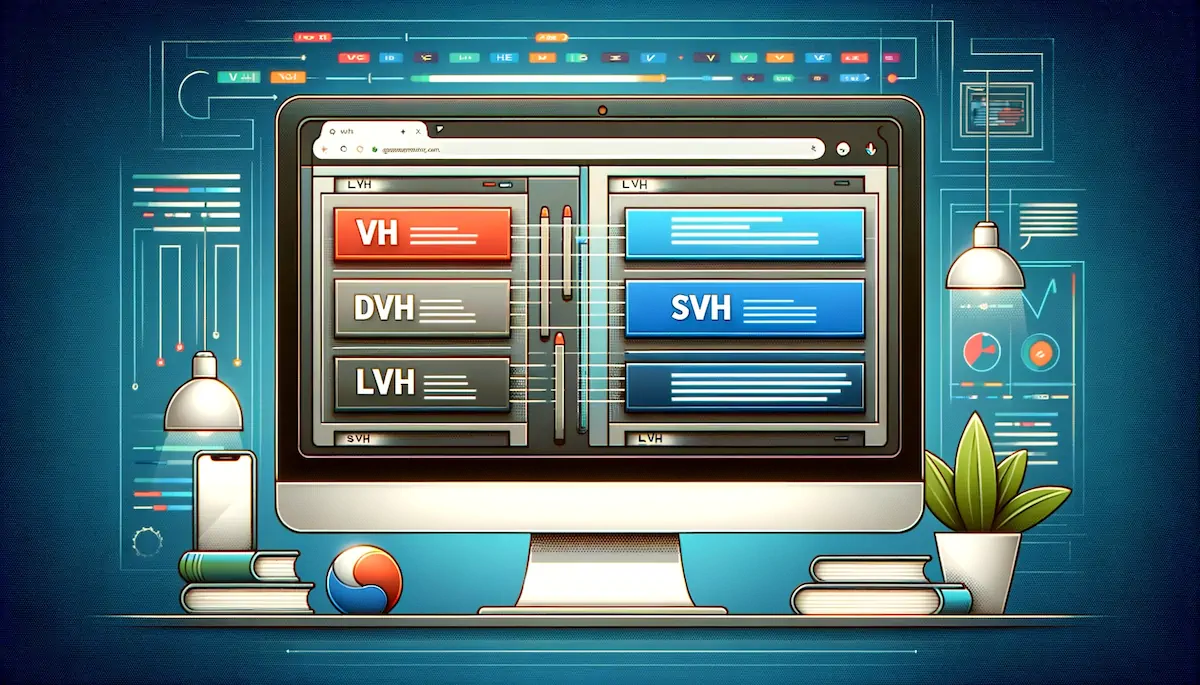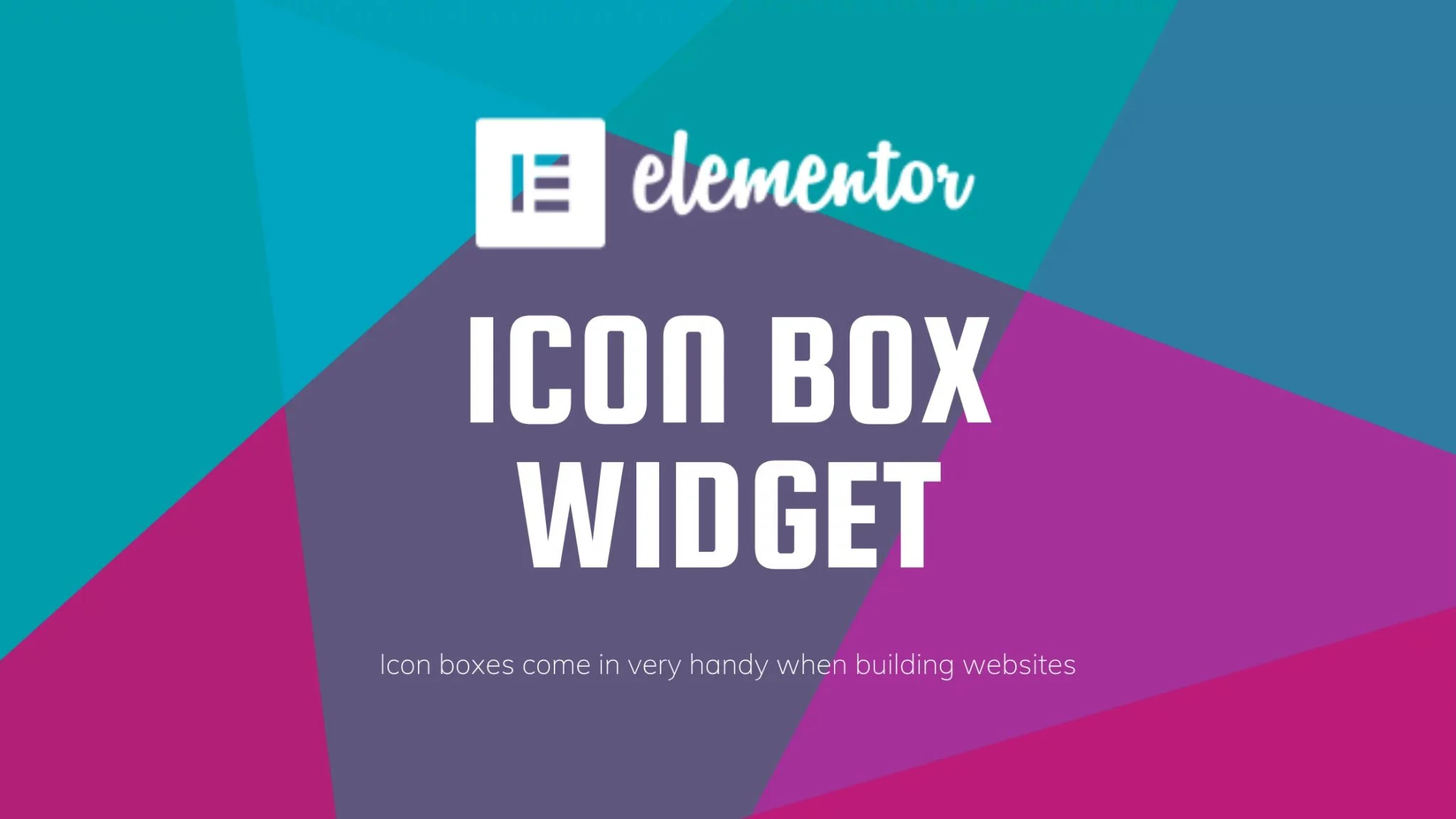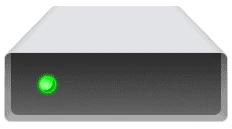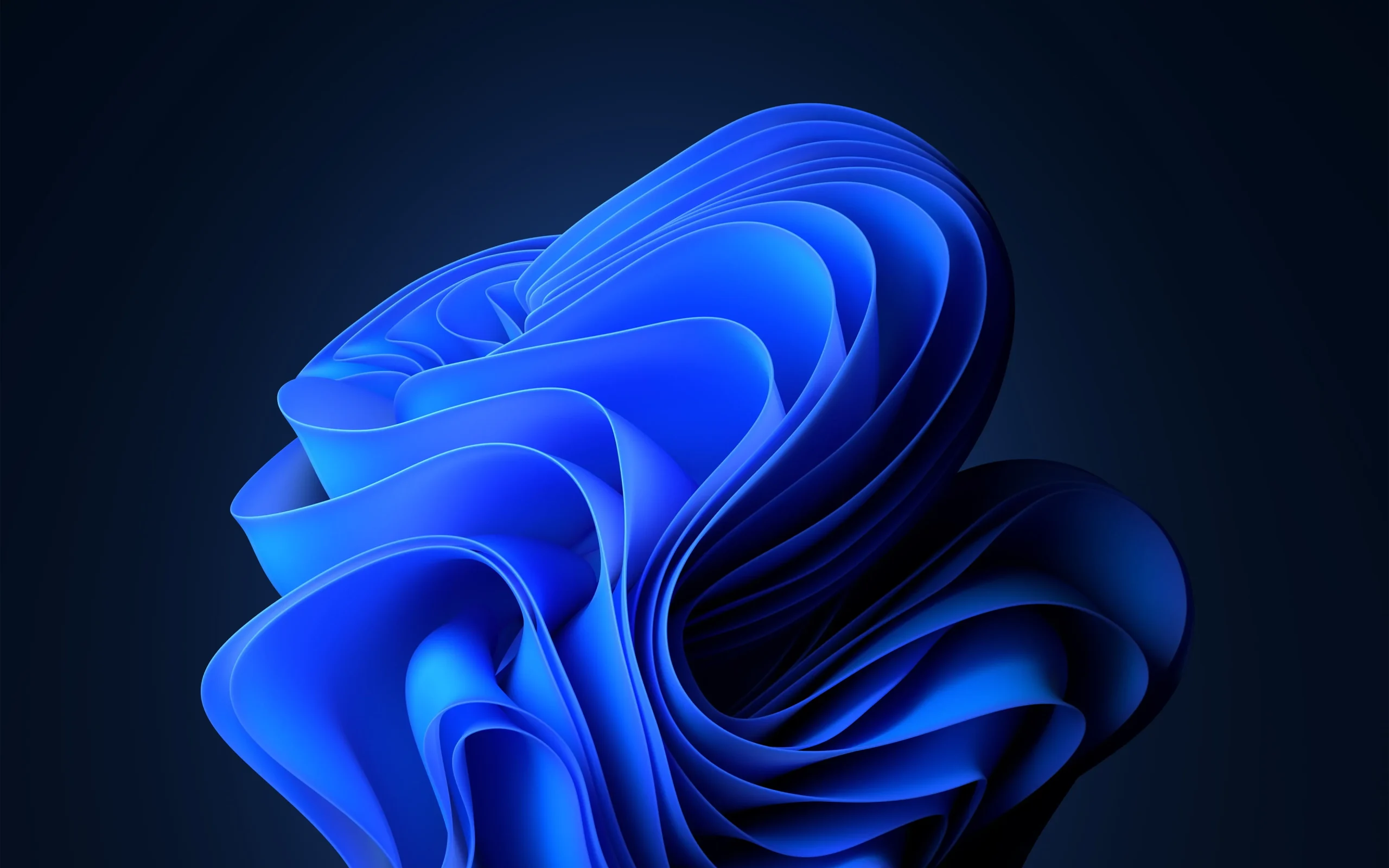Basic Tips to Maximize Elementor Performance & Advanced Plugin Usage
To get the best out of Elementor and Elementor Pro, ensuring your site runs smoothly and loads quickly is essential. Here are some of my top tips:
1. Choose lightweight themes like Hello or Astra to keep your site fast from the start.
2. Optimize images by compressing them with tools like Smush or Imagify and enable Lazy Load to minimize load times.
3. Use caching plugins such as WP Rocket or W3 Total Cache to store static versions of your pages for better performance.
4. Be efficient with plugins like xPro, Essential Addons, and ElementsKit. Only load the widgets you need to keep the site lightweight.
5. Manage dynamic content with ACF, Crocoblock, and Dynamicoo, allowing your site to stay flexible without compromising speed.
6. Test your site’s performance using tools like GTmetrix or Google PageSpeed Insights to monitor and improve speed.
7. Address cache issues by regularly clearing your browser cache and using Cloudflare for CDN services to reduce latency and enhance global load times.
By following these steps, you can build high-performance, dynamic Elementor websites that provide great user experiences and perform well in search engines.
Basic Tips to Maximize Elementor Performance
- Nurul Hudda
- 06 Oct 2024
- Web Development
- 1 minute read